Hey Guys, From Many Days I Have Got The Request To post How To Use Vpn Tricks In Phone . So Today I m Posting for Those Who Requested . Today I Will Provide With Step By Step Full. It Will Easy To Understand
Requirements-
1. Android Smartphone/Tablet with android version 4+. For android 4+ versions, root is not required.
2. Working configuration.

Now Here The Step By Step Start
Note :- Follow The Step Correctly By Seeing Photos
1. Open Menu and run application "Play Market".
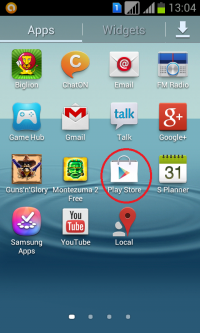 2. Search and locate the application "OpenVPN Connect".
2. Search and locate the application "OpenVPN Connect".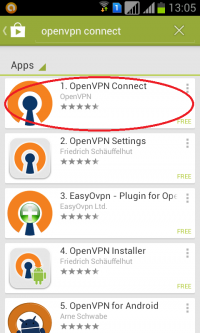 3. Download and Install the application.
3. Download and Install the application.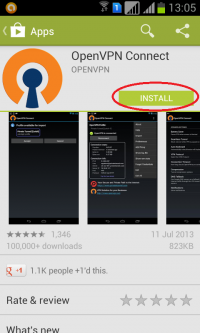 4. Now get any working set of configuration from my blog or from any other site. But don't forget to take a working one.
4. Now get any working set of configuration from my blog or from any other site. But don't forget to take a working one.5. Unzip the archive to any folder. You can use WinRar or ArchiDroid for this purpose.
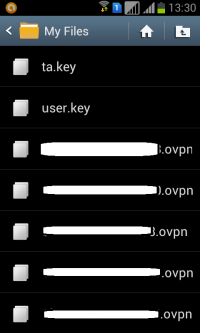 6. Run OpenVPN Connect.
6. Run OpenVPN Connect. 7. Press the "Menu".
7. Press the "Menu".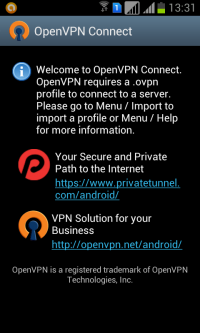 8. Select "Import".
8. Select "Import".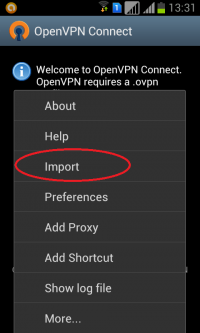 9. Select "Import Profile from SD card".
9. Select "Import Profile from SD card".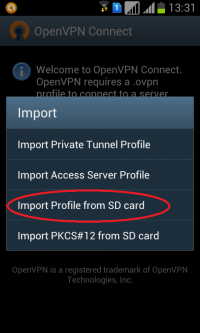 10. Go to the directory with configuration files and select the desired connection.
10. Go to the directory with configuration files and select the desired connection. 11. Enter your username and password specified during registration and press "Connect". Skip this step if the text file containing the username and password is already present with config(in same location).
11. Enter your username and password specified during registration and press "Connect". Skip this step if the text file containing the username and password is already present with config(in same location). 12. Check the box "I trust this application" and click "OK".
12. Check the box "I trust this application" and click "OK".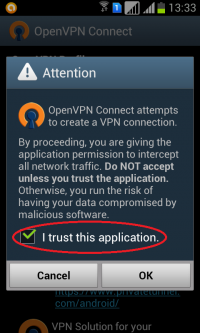 13. The client will report a successful connection. If the config is not working then it would not get successfully connected.
13. The client will report a successful connection. If the config is not working then it would not get successfully connected.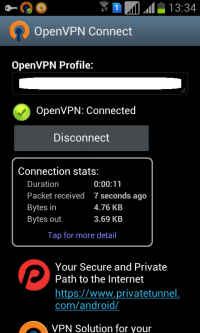


0 comments :
Post a Comment